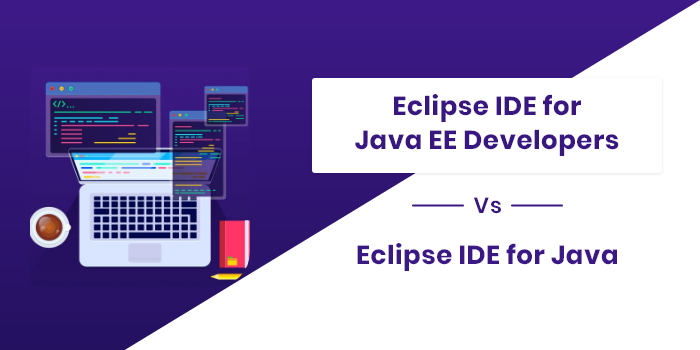
How Eclipse IDE for Java EE Developers is Different From Eclipse IDE for Java
An integrated development environment (IDE) is used to write codes using a specific programming language. Java developers commonly use the Eclipse IDE for building a wide variety of software solutions. This saves them a lot of time and effort required in coding. For example, this development platform is widely used for J2EE development.
Eclipse IDE, developed and maintained by the Eclipse Foundation, was first released in 200. It has since been used for building hundreds of thousands of software applications. The Foundation has released several editions. The Enterprise Edition (EE) of Eclipse offers a range of high-end features. That’s why the enterprise edition is largely popular among developers. With growing demands for enterprise applications in Java, Eclipse is now more popular than ever.
Several unique features make Eclipse IDE for JAVA EE significantly different from Eclipse IDE for Java. In this blog, we’ll discuss features that most prominently differentiates these two versions of Eclipse.
Difference Between Eclipse IDE for Java & Eclipse IDE for Java EE
Both these IDE platforms serve one common purpose: enabling developers to build powerful Java applications. Whether it’s J2EE development or a JavaScript-based basic software solution, Eclipse is greatly useful. First, let’s talk about the Eclipse version for Java.
Key Features of Eclipse IDE for Java Development
- This version of Eclipse has different libraries for swings and graphic user interface (GUI). One downside is that this version doesn’t offer plugins for working with web development databases.
- This version is mainly used for Java application development alongside tools like Core Java, console platform, etc. But since this version has limited features, it has become a light-weight Eclipse platform. It doesn’t support J2EE development.
- Eclipse for Java offers you a development environment for basic Java programming. If you want to use Java for development, the platform suggests you download the IDE for the specific Java package.
Also Read: How Microservice Architectures Improve Enterprise Application Development
Key Features of Eclipse IDE for Java EE
- The enterprise version of Eclipse enables developers to use Servlet, Java Server Pages (JSP), and similar tools for the development of enterprise-grade solutions.
- It is best-suited with the Java Enterprise Edition version, which is specially designed to build web and enterprise apps.
- If you’re using this IDE to develop an enterprise application in Java, this version gives you a wide range of pre-installed plugins.
- This Eclipse IDE enables you to add a runtime environment for the J2EE server. Additionally, it has functionalities like debugging those help developers to build flawless software.
- The platform is compatible with a host of software development tools, including Spring, Struts, and Servlets, among others.
- Eclipse IDE supports a vast range of formats, from XML to Tomcat tp Resin.
Top Benefits of Eclipse IDE for Java EE Developers (Eclipse for Java Developers)
- Simple to Use: Navigation made it easier and costs less to using IDE by Java developers. It has a feature called Auto-Completion which is best in terms of remembering all. With this, one can view and manage all files on the same screen.
- Code Completion: There is no such of digging all sorts of documentation as you can make your own way. Use the methods to save the time of writing the codes. It provides you with an industrial level of development that can easily navigate to the error line.
- Refactoring: Eclipse for Java developers provides good refactoring support that allows Global Find and Replace feature. It helps to rename variables, classes, functions, and concludes with some of the functionality that you can find in the current Java IDE.
- Syntax Checking: It helps you with writing the correct code while typing. These tools are quickly updated with the latest technology that can be integrated into existing code since they are open-source.
How to Install the Eclipse IDE
- First, you need to install the Java Development Kit (JDK).
- Then download Eclipse from https://www.eclipse.org/downloads.
- Unzip the downloaded file into a directory.
- Alternatively, you can also use the zip version. That saves your time running an installer.
- Now you’re ready to use the Eclipse IDE for Java development.
Conclusion
Considering the above-discussed features of the enterprise version, you must have understood why it’s more popular among Java developers. Being a leading Java development company, we prefer the Eclipse EE version over the basic one. We have delivered a vast range of enterprise-grade Java applications to businesses worldwide. If you’re planning to best use the power of software technologies to empower your ambitious enterprise, Java is the most suitable technology.
FAQs

Q. What is an IDE for Java?
A Java IDE (Integrated Development Environment) is a software development platform that enables users to more easily write and debug Java codes. IDEs also provide features like syntax highlighting and code completion and many other features.
Q. Which Eclipse is used for Java?
You can choose either “Eclipse IDE for Java Developers” (JavaSE) or “Eclipse IDE for Java EE Developers” (Java enterprise edition). But, first, you need to install the Java development kit.
Q. Which Java IDE is best?
The Eclipse integrated development environment (IDE) is one of the best development platforms. This open-source IDE has long been one of the most reliable choices among developers.
Q. What is Java application development?
Java is an object-oriented coding language. Java application development is the development of software applications using the development framework.

