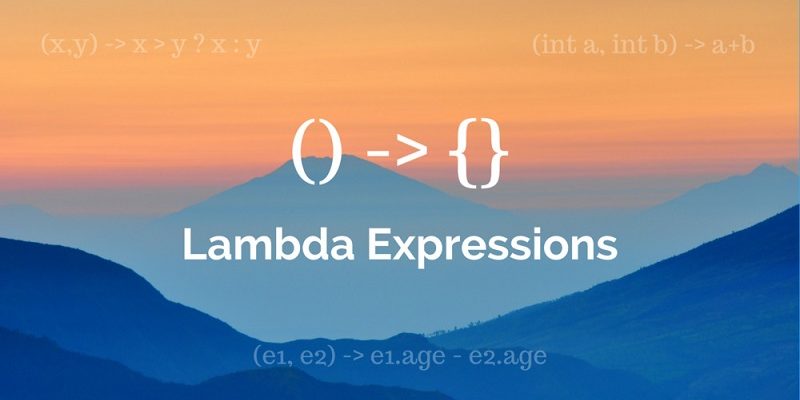
Know About Java Lambda Expression for Web Application Development
Transformation in technology happens on a regular basis. Java Lambda Expressions is one of the latest extensions in Java 8. With domain-expertise, we Java Development Company have discussed the use of Java Lambda Expression that will make users well-versed with this latest technology. We do not have to discuss the Lambda expression separately as it is an anonymous approach that does not execute itself. It is easy to implement with the functional interface and run that method. Lambda is implemented in the body section of the method.
Lambda expression is the most requested feature available since Java SE 8. This Lambda expression is a function that does not belong to any class. Java lambda expressions are popularly used to apply simple event listeners. These expressions are effective ways to apply one method interface using an expression. Integrated with a multi-functional collection library, it is simple to iterate, filter, and extract information and implement it.
Implementation of Functional Interface with Java Lambda Expression
A functional interface comprises only one abstract method having single functionality. In the latest version of Java 8, to represent the instance of functionalities, lambda expressions are used.
Syntax
As mentioned earlier, a functional interface can have only one abstract technique, but it can have one or more default as well as static techniques.
Java Lambda expression syntax,
(argument-list) -> {body}.
There are several components available in Lambda expression,
- The first component is surrounded by parentheses is an argument list, comprising none, one, or multiple arguments.
- The second component is Arrow-Token connecting the list of arguments with the body of expression.
- The third component is basically the method of the body comprising expressions and statements that are used for lambda expressions.
Before the Lambda expression, Chat Applications in Java was using anonymous interface implementations.
Without Lambda:
interface Square {
public void size();
}
public class LambdaExpressionExample {
public static void main(String[] args) {
int sideLength=2;
Square s = new Square() {
public void size() {
System.out.println(“All sides are “+ sideLength +” meter length.”);
}
};
s.size();
}
}
Using Lambda Expression, we can replace some of the code in the above example as given below:
Square s = () =>
{
System.out.println(“All sides are “+ sideLength +” meter length.”);
};
As from the above code, no need to build an anonymous object for the method in the functional interface. Lambda expressions and anonymous interface are the same but have several differences. One of the differences is that anonymous interface implementation has a member variable, but lambda expressions can’t include member variables.
Lambda Parameters
Since Java lambda expression is just methods, lambda expressions can also take parameters just like methods. These parameters must be the same count and same data type as the parameters of the method in the single method interface.
- Zero Parameter
If the matching method from the interface does not have any parameter then you can write a Lambda expression like,
() ->
{
System.out.println(“method body”);
};
If the method body has only one line then you can also emit curly braces.
() -> System.out.println(“method body”);
- One Parameter
If the interface method has one parameter then Java Lambda expression will include,
(param) ->
{
System.out.println(“One parameter: ” + param);
};
For one parameter, you can also omit parentheses,
param -> System.out.println(“One parameter: ” + param);
- Multiple Parameters
If the method you match with your Java lambda expression comprises of multiple parameters, the parameters need to be mentioned in parentheses. Here is how that looks in Java code:
(p1, p2) ->
{
System.out.println(“Multiple parameters: ” + p1 + “, ” + p2);
};
Accessible Variable
A Java lambda expression can access variables declared outside the function body under specific situations. It includes the following kinds of variables:
- Local Variables
- A Lambda expression smoothly accesses the local variable value declared outside the lambda body.
- If the value of that variable changed the compiler would send an error about the reference to it from inside the lambda body.
- Instance Variables
- A Lambda expression has the functionality to access an instance variable. You can Hire Java Developer to change the value of the instance variable even after it’s defined and the value will be changed inside the Lambda too.
- Static Variables
- A Lambda expression can also use static variables. Because a static variable is accessible from everywhere in a Java application. Static variables can be changed once it is used in Lamda expression by the Java developer.
Frequently Asked Questions

- What is Java programming?
Java is a general-purpose programming language that is concurrent, class-based, object-oriented, and particularly designed to have as few dependencies. A virtual machine, called the Java Virtual Machine (JVM), is used to run the byte code on every platform.
- What is a Java Web application?
A Java web application is a collection of dynamic resources and static resources. A Java web application is easily deployed as a Web Archive file.
- Why is Java used for Web applications?
Java is the first name that can be used for building complex web applications and for the software platform that used this programming language. It is widely used by development companies to build secure, robust, and scalable web applications.
- How much does it cost to develop a web application?
The cost of web application development is calculated on the basis of features and functionality that needs to be integrated within.
Wrapping Up:
Undoubtedly, there are plenty of benefits of Lambda expressions that we experienced in this blog post like it lowers lines of code, sequential and parallel execution support as well as higher efficiency. In this blog post, we discussed functional interfaces, how one can write lambda expressions, and different methods to define lambda expressions using multiple parameters including zero, one, two, or multiple parameters. If you want to integrate its benefits in your web application consult an experienced Java Web Application Development Company and enjoy remarkable business benefits. We also get to know about different variables accessible from a local lambda expression, instance, and static variables.

